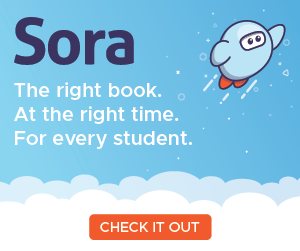
Sora App on phones/android devices and Sora Web are new ways to use our ebooks program.
Sora App and soraapp.com are much more user-friendly than Overdrive.
Option 1:
- Download Sora App on your phone.
- Your school is Southwest Educational Development Center
- Sign into your school, click on arrow and look for:
- Your School District -Choose Login method
- Allow Sora to use soraapp.com to Sign In – click on Continue
- Enter your credentials, click Go!
Now you should be able to browse the ebooks library!
OR
Option 2:
- Visit https://soraapp.com
- Click on My school is Southwest Educational Development Center
- Sign into your school
- Click on the arrow next to Select your school and choose:
- Your School District -Choose Login method
- Click on the green oval: Sign in using Your School District – login
- Enter your Credentials
- Enter your password, click Go
Enjoy reading and listening to books!
Leave a Reply