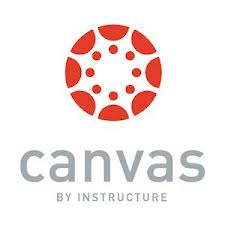
We have been working with Canvas all summer making some changes that will allow a better user experience for students and teachers. In order to implement these, it has delayed the sync, your classes should be created by August 11 and your students added, providing the class/student information is in your SIS.
Preparing for the new school year.
When your classes are added to SIS they will be synced to Canvas overnight. When you see your new course shell, you can then use the “Import Course Content” in settings to move the content from last year’s course into the new shell here. Instructions here.
Changes
- Signing in-We are implementing Google SAML login, this means students and teachers will use their school email to log in. More details will be sent out after we confirm that it is working 100%. Until then, you will continue to log in as usual.
- Crosslisting- In the past, if you taught the same course to multiple classes (sections) we needed to manually combine those to enable you to have one course with multiple groups of students. This should be automated now. Click for instructions.
- Grade Passback- This should be operational soon (I know, we keep saying that!). You will be able to choose which assignments you wish to add in SIS. Click here for tutorial.
Canvas has a few new features to share!
- Mastery Paths-Click here for video
- Rubrics-Click here for video (Rubrics are not new, but the ability to create them at an account level is)
- Teacher Grading App-Click here for more
- Student Context Cards-Click here for more
- 24/7 Support! Coming soon!
- Doc Viewer–Click here for more
Canvas continues to add new features, if you want to get on the notification list, fill this out.
Please contact us if you have questions.
Leave a Reply