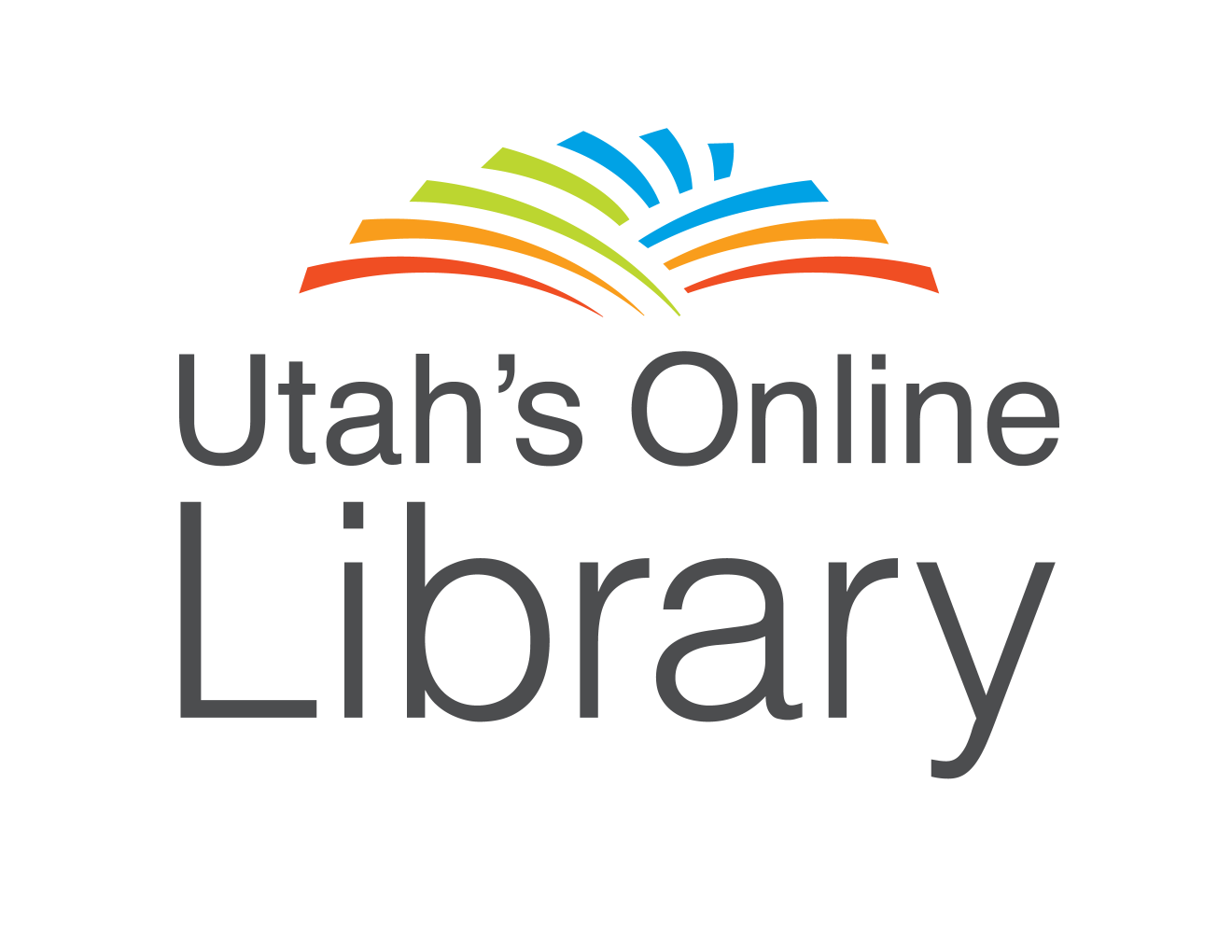
See how simple it is for students to highlight, make notes and save citations in the Gale Databases and then export them to their Google drive where they can continue to work on them.
Learn how to avoid the pitfalls of “copy/paste, I’m done!”
One saved in their drive, students can use the editing tools in the Google document to:
- Use the Highlighter to highlight important information
- Use the Strikethrough to strikeout non needed information
- Learn more about the tools in Google Docs here.GoogleDocsCheatSheet
- Use Explore to find more information and citations-Use Activity here for training
- Boolean Operators
- Use the Research Assignment to teach students how to take text and put in their own words
- Want even more? Check out these extensions for self editing help
- For Teachers-Graphic Organizers
- Check out more Gale Resources in Utah’s Online Library
Leave a Reply