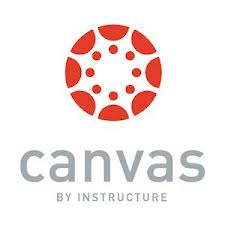
Kane Opening Institute 2014
Now that you have had a chance to explore Canvas and start setting up classes you may have more questions! Let’s see if we can address them here!
Logging in
- Click here, it is also on the Kane District site>Quick Links>Educational Links
- Remember to use your “name@kanek12.org”, not “name@kane.k12.ut.us”
- Use the “forgot password” feature
- email chris@sedck12.org
Getting Help
- Canvas has a great help section here.
- Send an email to the group “kane_canvas@sedck12.org”, feel free to respond if you know the answer!
- email chris@sedck12.org
Adding Students
- If you need help adding students, please contact me.
Getting Started
- Sample Start Here (feel free to copy/paste/edit and use in your course)
- Sample Student Tutorials
Exporting/Importing Content
- Export the Course
- Email to the teacher
- Import the Course
Adding content
- Instructions for LTI
- Check out Public Collections
- Adding Files
- Adding Google Docs
- Adding Images (Using the Flcker URL will not always work, possibly due to school filters, it may work on your computer, but not on the students. The best way is to upload the image to your files.
- Math Equations-be sure to check for the Pi symbol in the editor to add math symbols
- Video-Add to your assignments
Leave a Reply