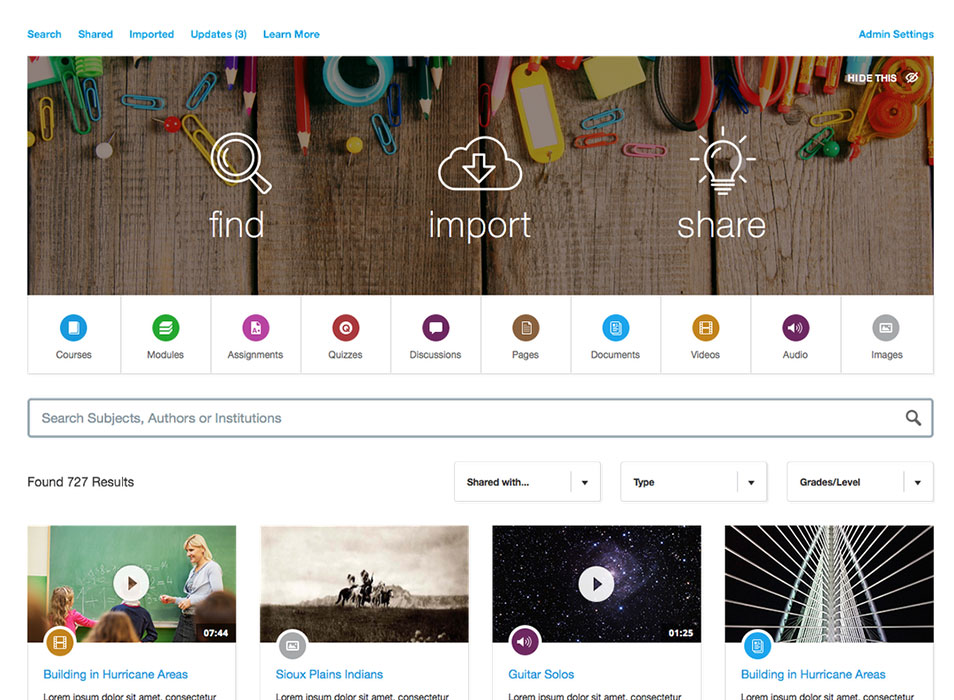


Welcome to Canvas!
Let’s Review
- Review the Checklist for skills Assessment
- Join the class “Intro to Canvas” if you are new to Canvas
- Join the “Millard Training Class” if you want to learn more about Canvas
- Have you seen Canvas Commons?
Let’s talk about the new features!
- Mastery Paths-Click here for video
- Rubrics-Click here for video (Rubrics are not new, but the ability to create them at an account level is)
- Teacher Grading App-Click here for more
- Student Context Cards-Click here for more
- 24/7 Support! (Review)
- Doc Viewer–Click here for more
- Grade Passback-Click here for more
Want to customize your course?
- Cant tell which class you are in from the link text on the upper left? Change it to what you want.
- If you teach multiple periods or sections of a course, you can customize the names of each class when assigning work from something like 150867 to 4th Hour Biology. It will also show these names in the gradebook.
- Customize the Course Color or Image on the Dashboard – personalize your class even more!
Questions? Comments?
Leave a Reply